Below you can find question from contact formHi, I would like to know if it is possible to add/select color for the module product price range for the field from to. Or can you provide me which css I have to edit to change the default one. I would like to make this information in Bold and red color for example.
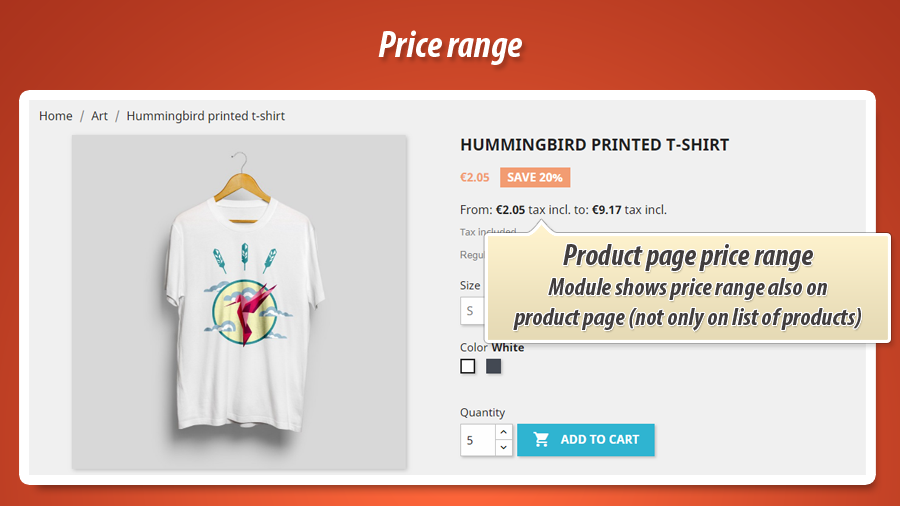
Hello,
it can be done with css styles.
Module prices appear inside <div> block with unique class
.prange_module
prices that module displays are <span> elements that have own unique css names:
- "from:" text:
.prange_price_from - "from" price:
.prange_price_price_from - "from" price tax info:
.prange_price_price_from_tax - "to:" text:
.prange_price_to - "to" price:
.prange_price_price_to - "to" price tax info:
.prange_price_price_to_tax
So, if you want to change css styles for each element individually you can use, for exmaple:
.prange_module .prange_price_from { // styles for "FROM:" text } .prange_module .prange_price_price_from { // styles for "FROM" price } .prange_module .prange_price_price_from_tax { // styles for from price tax info (like "tax incl." / "tax excl.") }
if you want o to define styles for all elements that module displays you can use just:
.prange_module span {// styles for all elements that module displays}
if you need some additional help feel free to write
best regards
milos
0 comments:
Post a Comment