STEP 1. API ACCESS DETAILS CONFIGURATION
- Go to module configuration page
- Setup the API key and Client ID. Copy paste here access details carefully otherwise Zalando will spawn information about denied access (unauthorized)
STEP 2. CONFIGURE EXPORT AND VALIDATE FILE
- Go to export configuration form
- Configure export form, use expected options and filters to create feed with exact products you want to update on zalando platform
- In option "what you want to do" select "validate file". You will see if zalando will accept your file
- Save export form with active option "remember settings"
- Open url that module generated in your browser. You will see reply from zalando with validation details.
Zalando match products by EAN code. Make sure that your products you want to export have EAN code. If your products will not have it or if EAN code will not be available in your products on Zalando - you will see report about it
STEP 3. UPDATE STOCK WITH CRON JOB
- Go back to export configuration form
- Reconfigure form and in field "what you want to do" select "Update stock"
- Save export form with active option "remember settings"
- Copy url that module generated and use it in your cron job with expected frequency. That's all - zalando will update your products
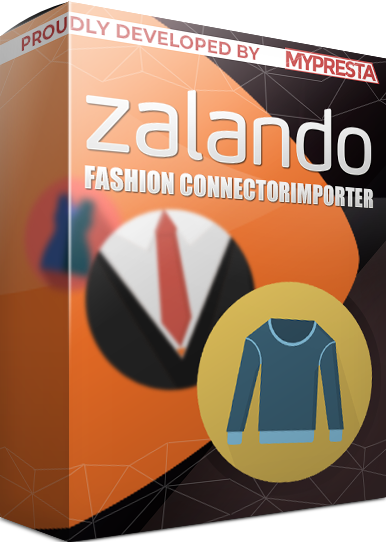
0 comments:
Post a Comment