Hallo,
I have downloaded the free CMS on homepage module that you developed - thank you for it! - and it is just what i am looking for. But one questions. I will like to move the CMS block almost to the top of my frontpage? so I on the standard theme get the CMS page right after the menu. In admin have i tried under positions and move CMS on hompage to the top in "displayHome" But it only moves it from the bottom to over the standard CMS block - I also need to get it over the block with new products, on sale and the image slider block. If I take the live edit function it won't let me drop of the CMS block at the top. Is this not possible or do I need to edit somewhere else? Hope you can help me
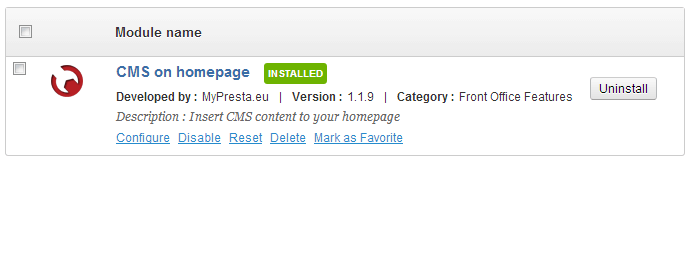
Hello
this requires modification of your theme
in this case it is necessary to move "dspalyhome" hook exection above the tab hook execution in the index.tpl file (you can find it in your theme directory)
change:
{if isset($HOOK_HOME_TAB_CONTENT) && $HOOK_HOME_TAB_CONTENT|trim}{if isset($HOOK_HOME_TAB) && $HOOK_HOME_TAB|trim}<ul id="home-page-tabs" class="nav nav-tabs clearfix">{$HOOK_HOME_TAB}</ul>{/if}<div class="tab-content">{$HOOK_HOME_TAB_CONTENT}</div>{/if}{if isset($HOOK_HOME) && $HOOK_HOME|trim}<div class="clearfix">{$HOOK_HOME}</div>{/if}
to:
{if isset($HOOK_HOME) && $HOOK_HOME|trim}<div class="clearfix">{$HOOK_HOME}</div>{/if}{if isset($HOOK_HOME_TAB_CONTENT) && $HOOK_HOME_TAB_CONTENT|trim}{if isset($HOOK_HOME_TAB) && $HOOK_HOME_TAB|trim}<ul id="home-page-tabs" class="nav nav-tabs clearfix">{$HOOK_HOME_TAB}</ul>{/if}<div class="tab-content">{$HOOK_HOME_TAB_CONTENT}</div>{/if}
Please note that this moves also other modules you use in "displayHome" hook!
this is the only one easy way to achieve what you expect. Other ways (for example to move only cms homepage module requires customization of core - like new hook, core code change to support new hook).
0 comments:
Post a Comment