i use your module that allows my customer to register in my shop with facebook
it works properly but i've got a question related to one thing.
My shop works in 3 languages: Dutch, French, German - what is the proper way to change the "login with facebook" button to other languages?
Translate the facebook login addon in PrestaShop
to translate the button text to your own you have to go to:
1) localization > translations
1) localization > translations
2) from first dropdown select "installed modules translations"
3) from second dropdown select "core" (or theme if you previously translated the module in theme)
4) select your language and go to next page
5) search there for "fblogin"
6) you will see there text you want to change - just change it and save changes (please note that login button uses several positions so it is necessary to translate each instance of the button text you will find there)
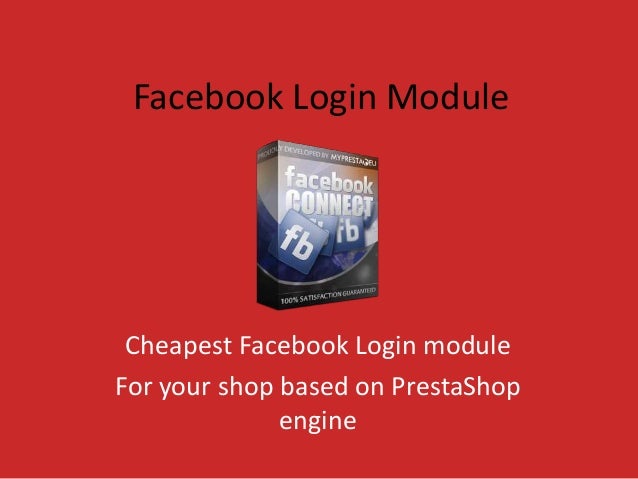
0 comments:
Post a Comment