I am interested to purchase the module Prestashop Related Products Pro
My main problem is that I have about 5500 products and I can not enter to each product and define the module. Is there another quick way? For example I would like to diplay porducts from the same category random + products from the same manufacturer. For all the products.
My main problem is that I have about 5500 products and I can not enter to each product and define the module. Is there another quick way? For example I would like to diplay porducts from the same category random + products from the same manufacturer. For all the products.
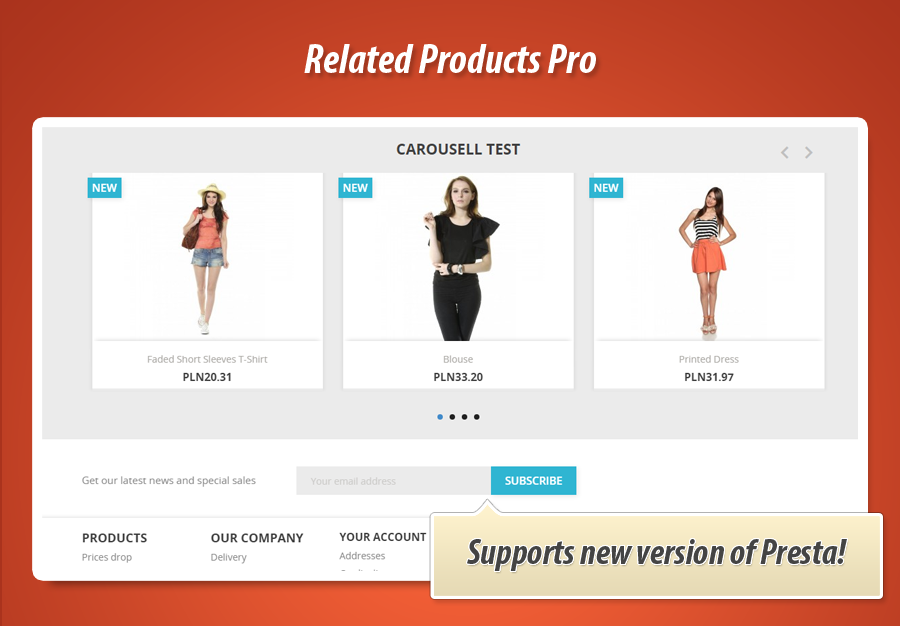
Possibility to use several options in related products module in PrestaShop
Hello Marius,
module has several features that allows to create "list of products" and display it on may product pages.
module has section where you can define the visibility of the "list of products". You can find there options like:
- a ) you can create "list of products" that will appear everywhere. Module has feature to "display it everywhere"
- b ) you can create "list of products" that will appear on selected product pages (where you define exact produts where you want to display list of products)
- c ) you can create "list of products" that will appear on product pages associated with selected categories
- d ) you can create "list of products" that will appear on product pages associated with selected manufacturers
- e ) you can create "list of products" that will appear on product pages with selected "features"
Each "list of products" that you can create with this module can display:
- f ) products from selected category
- g ) new products
- h ) best sellers
- i ) specials (produts with dropped prices)
- j ) selected products ( you define exact products that module will show)
- k ) list of products previously created in free version of the module
- l ) cross selled products (products that other customers bought together with this product)
- m ) products that are result of search of selected phrase
- n ) random products from the same category where the viewed product belongs
You can combine these options together, this means that you can create list of products, for example:
display random products from selected category (rule 9n) that will appear on each product page (rule 1a)
and so on..
with regards,
milos
0 comments:
Post a Comment