I want to know how i can move the top column blocks down the homepage tabs ??? because when i do a column block it appears first and the tabs down the column blocks. I use your homepage tabs pro module
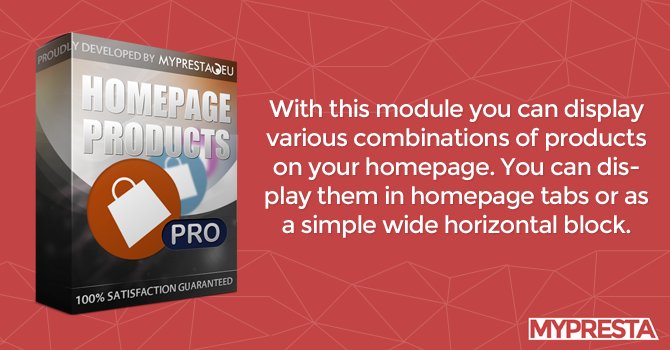
Move the home tabs above the top column hook
It depends on how your theme, how it is developed. I will describe shortly how to do this with default theme or for themes that are based on similar structure.
Modifications
Usually PrestaShop 1.6 themes have tabs feature below the "topColumn" position. This is how themes are developed and if you want to change the way of how it works it is required to alter the theme files.
Open /themes/your-theme/index.tpl file, CUT code:
{if isset($HOOK_HOME_TAB_CONTENT) && $HOOK_HOME_TAB_CONTENT|trim}{if isset($HOOK_HOME_TAB) && $HOOK_HOME_TAB|trim}<ul id="home-page-tabs" class="nav nav-tabs clearfix">{$HOOK_HOME_TAB}</ul>{/if}<div class="tab-content">{$HOOK_HOME_TAB_CONTENT}</div>{/if}
then open /themes/your-theme/header.tpl file and paste cutted code BEFORE:
<div id="slider_row" class="row">{capture name='displayTopColumn'}{hook h='displayTopColumn'}{/capture}{if $smarty.capture.displayTopColumn}<div id="top_column" class="center_column col-xs-12 col-sm-12">{$smarty.capture.displayTopColumn}</div>{/if}</div>
The final code should be like:
{if isset($HOOK_HOME_TAB_CONTENT) && $HOOK_HOME_TAB_CONTENT|trim}{if isset($HOOK_HOME_TAB) && $HOOK_HOME_TAB|trim}<ul id="home-page-tabs" class="nav nav-tabs clearfix">{$HOOK_HOME_TAB}</ul>{/if}<div class="tab-content">{$HOOK_HOME_TAB_CONTENT}</div>{/if}<div id="slider_row" class="row">{capture name='displayTopColumn'}{hook h='displayTopColumn'}{/capture}{if $smarty.capture.displayTopColumn}<div id="top_column" class="center_column col-xs-12 col-sm-12">{$smarty.capture.displayTopColumn}</div>{/if}</div>
0 comments:
Post a Comment