I have installed the module and it's not working correctly. I bought it in the past for another web of mine, and I had no problem. What could be the problem?
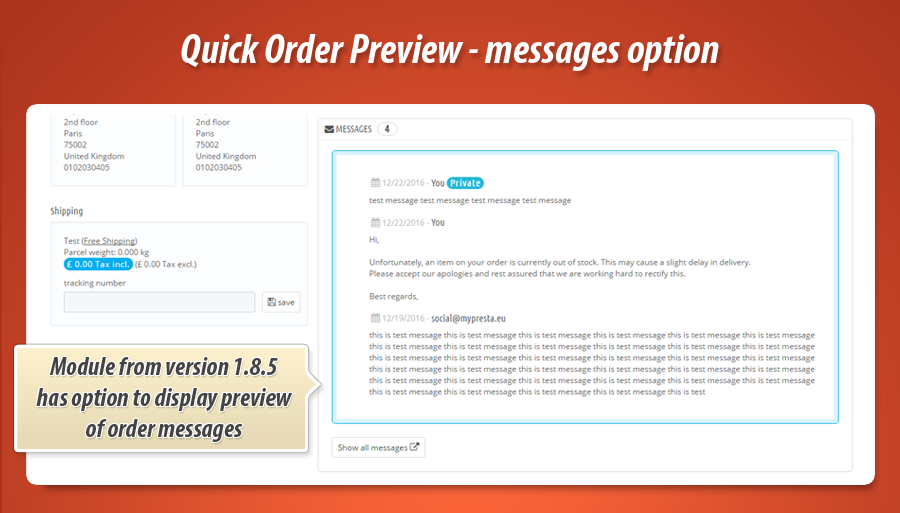
Two solutions for problems with PrestaShop quick preview of orders
f you mean that you can't open the "preview" of order there are 2 possibilities:
- you're connected to your shop with wrong domain. Let me explain.
open your shop front office - take a look on your website address inside browser address bar. This is the correct domain to log in to shop back office.
For example, lets say that in address bar you see: https://domain.com/ - this means that you have to use https://domain/com/admin-directory/ url to log in to your back office.
if you will use:- http://domain.com/ (http instead https) some parts of back office may not work properly
- https://www.domain.com/ (www.domain.com is not the same domain as domain.com - without www)
This problem affects prestashop back office, in some cases you will not be able to use some modules and some default features in prestashop. Quick order preview will be affected too.
Solution: use correct address to connect to back office
- The second case is related to permissions to files (chmods). Some environments (hosting operators) do not allow to use some specific chmods (permissions) for files. So, if you will use permissions that are not allowed on your host some files will not be accessible. This can affect quick order preview module.
Let's say that your host do not allow to use 777 chmods for files.
If one part of the path /modules/qov/qov_ajax.php will have not accepted permissions - file will not be accessible.
Usually hosts accepts permissions like:
/modules/ - 755
/modules/qov/ -755
/modules/qov/qov_ajax.php - 755
Solution: use correct permissions to files accepted by your hosting operator
Due to the fact that case is hosting-related - please let me know what is your hosting
How to identify the problem?
To find the errors related to your problem, it will be necessary to analyse browser console output- go to page where you've got the issue (orders list page)
- turn on browser console (in chrome: ctrl+shift+j)
- clear console
- click on order to see its preview
- analyse console output
- you will probably see errors there
- copy-paste them here as a code, or just prepare some screenshot
Please note that this is not a solution,this is the way that describes of how to find why quick order preview is not loaded.
0 comments:
Post a Comment