PrestaShop user question
Hi, I have installed your module homepage products pro. But I am having a difficulty. This module is displaying products as a tab but I want them as a block in there. If I choose block then it displays them above the blocks already there even before left sidebar and takes the whole width. I want it to display right next to the sidebar. Can you help me?
Homepage products - how to display it next to the sidebar?
Hello
Welcome after weekend.
Welcome after weekend.
module has two types of lists of products.
- you can put module into "tabs" section (homepage tabs feature in prestashop, screenshot for reference:
- you can dispaly module as a "block" section, screenshot for reference:
While you configure the module you can select target (Type) of the products feed that module will create. If you will select "block" - you will display products as i show in point (2). Module to display list of products in position (2) uses displayHome hook (position where you can display modules).
If your theme displays displayHome hook at the bottom (below the sidebar) it is necessary to move the displayHome hook in your theme to correct place in .tpl file (this requires modification of your theme).
So, case depends on theme that you use and how theme displays modules added to this hook. If you want to change it - it is necessary to alter theme's .tpl file. Usually it's a index.tpl or header.tpl file
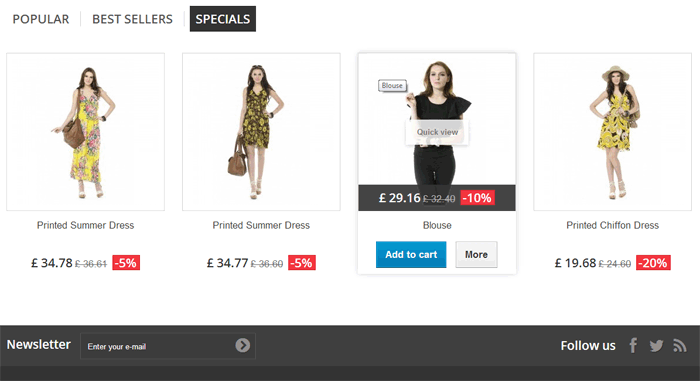
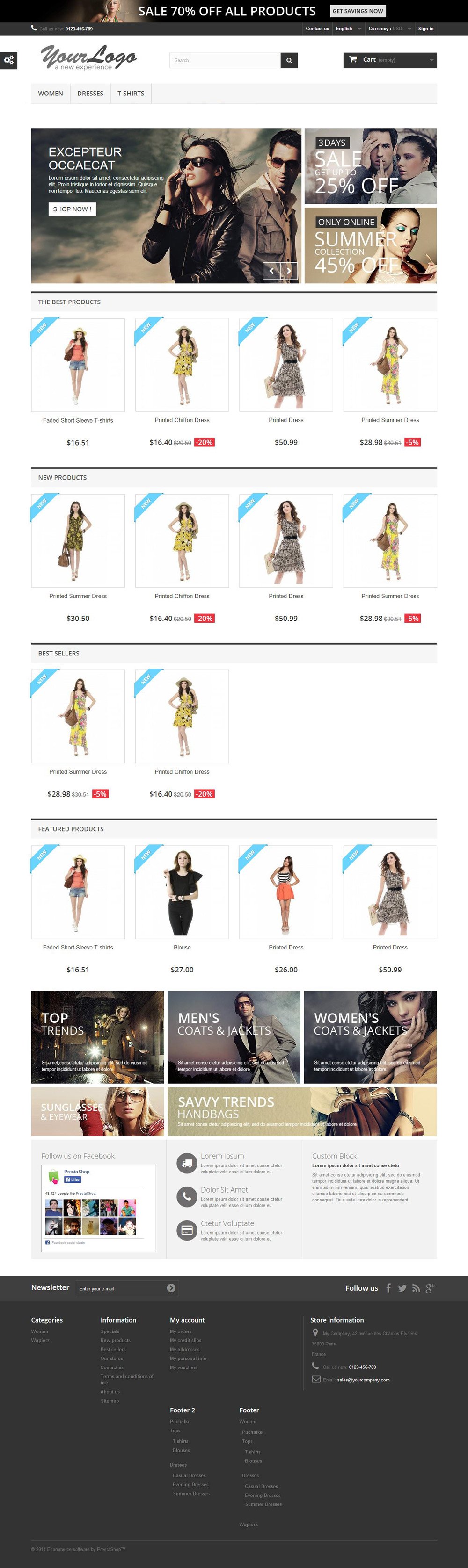
0 comments:
Post a Comment