PrestaShop user question
i've got question about module to move products between categories.
How i can install it and where i can manage the module? How to use it?
PrestaShop expert answer?
hello,
Installation of the module is the same as other modules,
video explains installation process of all modules:
After installation process of the module open module configuration page. This is the place where you can use the module (like in the demo link that i shared in our previous message)
mass move process is based on 3 step wizard
- select what kind of products to move (screenshot for reference below )

- You can search for products to move
- You can select products in bulk (products from selected categories)
- define what to do (screenshot for reference below)
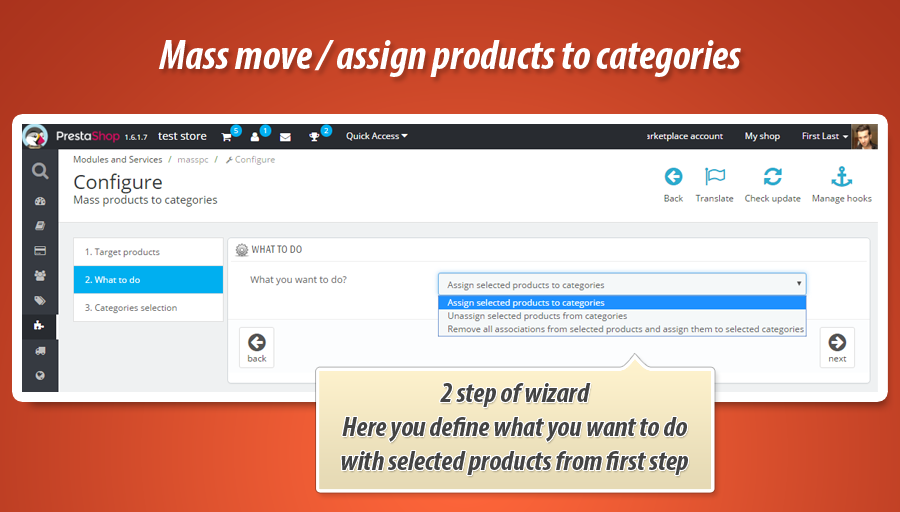
- You can "assign selected products to categories"
- You can "Unassign selected products from categories"
- You can Remove all associations from selected products and assign them to selected categories"
- Select target categories (module will assing / unassign products with these categories) - screenshot for reference below
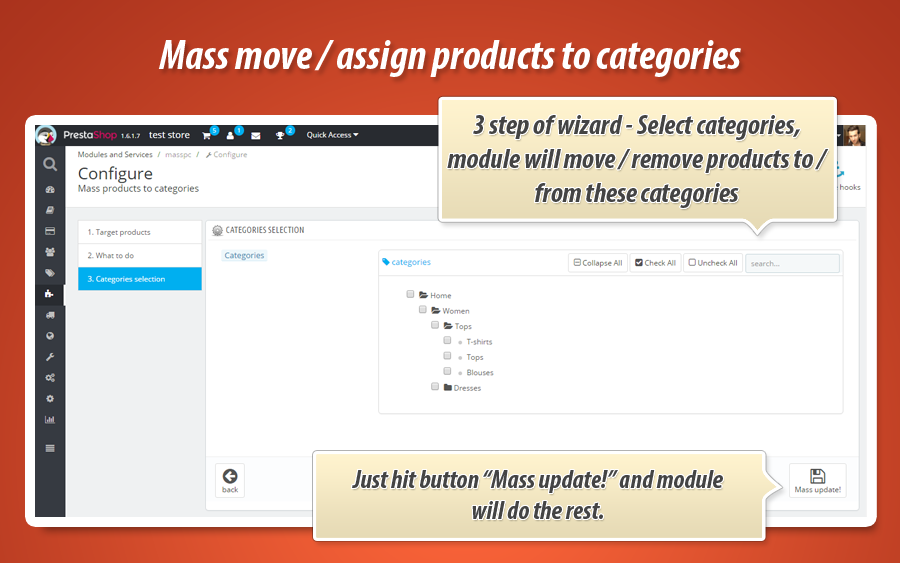
thanks to the 3 step wizard there is nothing complicated in module management,
please let me know if there is anything that i can help with.
with regards,
milos
0 comments:
Post a Comment